How to play Pokemon GO on PC
Play Pokemon GO on PC
Pok�mon Go has changed the ritual of gaming from sitting down in your rooms to going outside the real world finding Pok�mon and hunting them. All of that sounds amazing to most of us but there are a lot of people who still want to hack this game and play it on their computer without getting out of their bedrooms. I am one of those lazy people. Also it saves you from the errand of having your battery low always. Use BlueStacks 2 to play Pokemon GO on PC to do a lot of fun tasks without having to worry about the battery life.Yes, you can play Pokemon Go on PC
Full Disclosure: Emulators and GPS spoofing is against Pokemon GO Terms of Service, Not that i read it for myself, You will possible get banned for this.
This method works, But Will not allow you to walk around. To move your location, You will have to uninstall BlueStacks 2 and reinstall to reset the location functionality.
First of all delete the existing Bluestacks if you have it.
Download and Install Bluestacks previous version (Link Given below)
After installing BlueStacks It will ask you about your location which we are going to decline because we need some specific locations to make this work.
The set location won't work unless you reinstall bluestacks, I did a reinstall and it worked for me now when you click set location a window will pop-up saying "Improve location Accuracy" click "Disagree" Because it will detect your current location which is what we are trying to avoid currently.
Now set your location to "Disney land, Anaheim, Ca" Disney land Park.
 |
After Downloading Bluestacks Developers options drag it in Bluestacks and install it.
Download Pokemon Go APK file (Link given below)
After downloading Pokemon GO APK file drag it in Bluestacks.
Before running the game, Go to Settings >>> Location >>> Mode and change the mode to Device only since we are using this on a PC which will give us the GPS locations from whatever apps we are running
Again go to Settings >>> Location >>> Google Location History and click Yes and add your Google account. It will take a little time then you will see a screen like this "Google Services" Un-Tick both the options and click next.
And you are done! Congratzz!!! Start the game and enjoy. :)
Since you are on a PC and you can't move so you will have to wait for a Pokemon to come to you.
Pokemon GO on PC
How to play Pokemon GO on PC
 Reviewed by Danish Yaqoob
on
03:45:00
Rating:
Reviewed by Danish Yaqoob
on
03:45:00
Rating:
 Reviewed by Danish Yaqoob
on
03:45:00
Rating:
Reviewed by Danish Yaqoob
on
03:45:00
Rating:




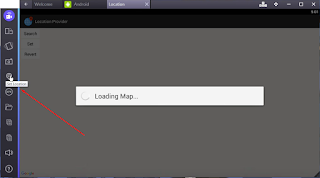
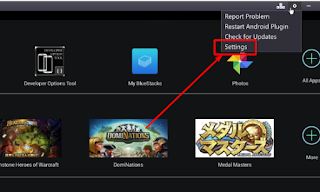
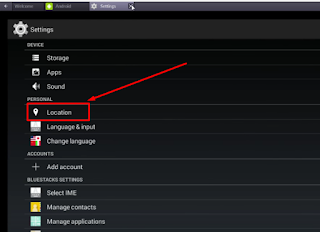
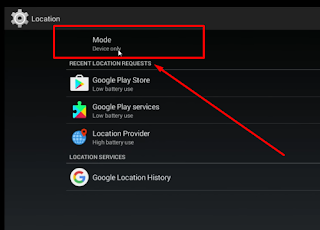

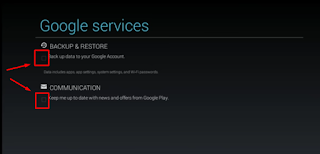








Your article is incredibly useful.Everyday your diary inspire Pine Tree State heaps deal and helped to develop one thing new like I actually have developed a brand new app avast mobile security premium apk this is often great and pleasant.Thanks for the awe-inspiring posts , please keep updated frequently.
ReplyDelete