How to use two Facebook accounts in google chrome
Hi reader's today this article talk about "How to open/manage two facebook,google,gmail,yahoo,twitter,myspace or any other website account on Google Chrome".Sometimes you need to open two facebook accounts at the same time so you use different web browsers but it is not a professional way to manage multiple facebook accounts.Many peoples have two facebook accounts in these days and i have also two facebook accounts for privacy sake.One is for personal use and the other one for other things like blogging, making friends with new unknown people etc.Let's start without waisting the time.Follow my instructions carefully:
- Open Google Chrome (Mozilla,Opera etc) browser and login with your first facebook account as always.
- Now press Wrench button in the top right side of Google Chrome and Click New incognito window (or Press CTRL+SHIFT+N.
- By clicking "New incognito window" it will bring you a new private window that stores all cookies apart (cookie don't collapse with the first account's cookie)and You'll see a secret agent in the top left corner of Google Chrome.
- Now Go to Facebook.com in the new private window, and Login to your second account as always.
I Hope this will help you to enhance your web experiences.
How to use two Facebook accounts in google chrome
 Reviewed by Danish Yaqoob
on
23:44:00
Rating:
Reviewed by Danish Yaqoob
on
23:44:00
Rating:
 Reviewed by Danish Yaqoob
on
23:44:00
Rating:
Reviewed by Danish Yaqoob
on
23:44:00
Rating:

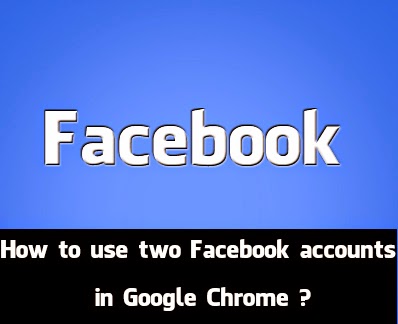











No comments
Thanks for your comment.Keep visiting for latest updates from us.
Moreover, Subscribe Now!