How to block any website without any software
Internet is a collection of million and trillion websites any all website not contain moral contents.Some website contains immoral contents that damage the character of young peoples.In Pakistan PTA (Pakistan Telecommunication Authority) blocked immoral websites.But immoral websites are many therefore some websites are not blocked.If you are for any software to block any porn without using any software then you are absolutly righ here.Today I am going to teach you how to block any website in your computer without any software.This trick works in all versions of windows.You can use this trick in your office to avoid empolyees from surfing immoral websites.You can block a specific website without using any software.In this tutorial I will teach you step by step How to block certain websites by just inserting some codes in a windows system file.This trick is compatible and work in Google Chrome,Mozilla Firefox,Safari,internet explore and many other web browsers to block any website for temporarily or forever.Follow my steps:
- First of all Go to start menu and run Notepad "as Administrator".

- Now Press CTRL+O to open the file and go to this address "C:\Windows\System32\drivers\etc" or paste this address in address bar.

- Now open "Hosts" file in notepad.Your file will be look like this.

- Now add the following code below localhost.
- Replace facebook.com with your desire one and also with www.facebook.com and press CTRL+S to save the file.
- Now check your filter website in all browsers i.e internet explorer, mozilla firefox, Google Chrome. browser will not access the website and show the error like this.
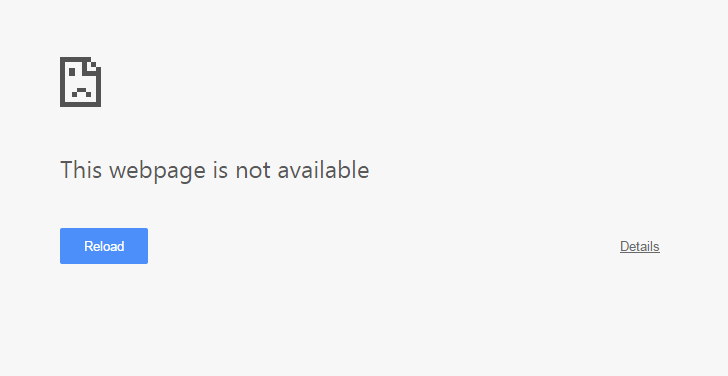 I have all share with you because of security from porn websites.The parents can easily block the immoral websites for their childrens.I am waiting for your feedback for this useful trick.
I have all share with you because of security from porn websites.The parents can easily block the immoral websites for their childrens.I am waiting for your feedback for this useful trick.
# Blocking Facebook 127.0.0.1 www.facebook.com 127.0.0.1 facebook.com
How to block any website without any software
 Reviewed by Danish Yaqoob
on
00:45:00
Rating:
Reviewed by Danish Yaqoob
on
00:45:00
Rating:
 Reviewed by Danish Yaqoob
on
00:45:00
Rating:
Reviewed by Danish Yaqoob
on
00:45:00
Rating:











No comments
Thanks for your comment.Keep visiting for latest updates from us.
Moreover, Subscribe Now!