Fix multiple context menu items for sublime text
How to Fix multiple context menu items for sublime text 3 or 2?
Because some times sublime text do not create an entry for you in the windows context menu for some reasons. you need to do that manually. Some beginners fail in doing this correctly and end up creating multiple entries. If you are one of those beginners than you are at the right place.To remove the items that are no longer useful, you need to be editing the registry editor(demonstrated in the following screenshots).
Most programs will offer the explorer integration in their Settings. If you look around, you may be able to find it and disable the explorer context-menu integration. If not, you will have to edit the registry or use a third-party freeware.
Step 2: Rename the value as per your desiring and close everything Or remove the key(demonstrated in the last image). You may need to restart your PC if it does not show up immediately.
If you are still unable to get the issue fixed then you may need to use one of the following tools to edit the context menu for you.
If you have created your context menu by following the following code You can fix and remove them by following the example given below.
Using Registry Editor
Step 1: Open registery editor and look for the following directory as demonstrated in the following iamges.Step 2: Rename the value as per your desiring and close everything Or remove the key(demonstrated in the last image). You may need to restart your PC if it does not show up immediately.
If you are still unable to get the issue fixed then you may need to use one of the following tools to edit the context menu for you.
Fix multiple context menu items for sublime text
 Reviewed by Danish Yaqoob
on
12:57:00
Rating:
Reviewed by Danish Yaqoob
on
12:57:00
Rating:
 Reviewed by Danish Yaqoob
on
12:57:00
Rating:
Reviewed by Danish Yaqoob
on
12:57:00
Rating:




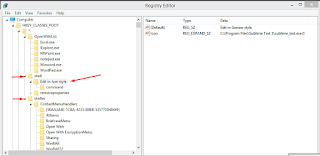










No comments
Thanks for your comment.Keep visiting for latest updates from us.
Moreover, Subscribe Now!