Mikrotik FTP problem over load balanced multiple wan network
After a long long research i have found a solution for my Mikrotik FTP problem that I have been facing and looking for a solution as well. Let me tell you that I am not a Mikrotik expert. Last night i was wondering how Mikrotik deals with mac addresses and IP addresses and. I put a query on the Google "Mikrotik mac address filtering cheat" so i can manipulate mac addresses in Mikrotik so that it won't interpret my with my mac address and that way my traffic will not be load balanced over the multiple wan routers. I wanted my traffic to pass through a single router so that when i try to access ftp servers of different websites i won't get an error message. If your ftp client gives a message: "cannot establish data channel or connection timed out."
- "cannot establish data channel connection"
- "Response:530 Login authentication failed"
- "Critical error: Could not connect to server".
- "Connection timed out after 20 seconds of inactivity"
So let's get cracking!
First of all you must be sure that you have administrative level access to your mikrotik device. If not, you are most likely to mess things up.- Login to your Mikrotik RouterBoard by putting your credential into the Winbox GUI.
- Goto IP>ARP
- You will find a list of devices connected to the network. Find your device either by searching your mac or ip.
- Double click on your device to open settings for it.
- Once you open your device you will see 3 fields
- IP Address
- Mac Address
- Interface(This is where we need to do the changes)
- Click on interface and select the Wan interface you want your traffic to be forwarded.
- And you are done! enjoy using FTP without errors.
Mikrotik FTP problem over load balanced multiple wan network
 Reviewed by Danish Yaqoob
on
03:49:00
Rating:
Reviewed by Danish Yaqoob
on
03:49:00
Rating:
 Reviewed by Danish Yaqoob
on
03:49:00
Rating:
Reviewed by Danish Yaqoob
on
03:49:00
Rating:


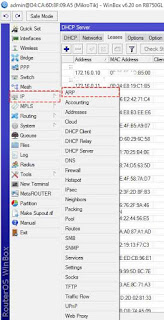












No comments
Thanks for your comment.Keep visiting for latest updates from us.
Moreover, Subscribe Now!