How to install package control in sublime text 2 & 3
If you are wondering how to install package control inn sublime text editor 2&3 you are here on right place. today in this post i am going to show you how to install package control in sublime text 2 or 3
First thing is need to download and install Sublime text editor 2 or 3
After installing sublime text editor 2 or 3 you need to go to this website
Then you need to copy the code shown in figure, please make sure you copy write code for your sublime text version.
after copying code you need to open your sublime text application.
The simplest method of installation is through the Sublime Text console. The console is accessed via the ctrl+` shortcut or the View > Show Console menu. Once open, paste the appropriate Python code for your version of Sublime Text into the console.
and then press Enter and wait for installation after installation completed please restart your sublime text editor. After restarting
press ctrl+shift+p for package control setting where you can control and do more setting to your newly installed packages
How to install package control in sublime text 2 & 3
 Reviewed by Danish Yaqoob
on
10:54:00
Rating:
Reviewed by Danish Yaqoob
on
10:54:00
Rating:
 Reviewed by Danish Yaqoob
on
10:54:00
Rating:
Reviewed by Danish Yaqoob
on
10:54:00
Rating:

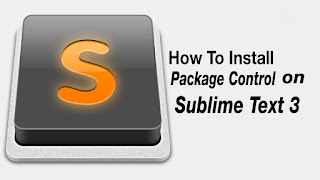
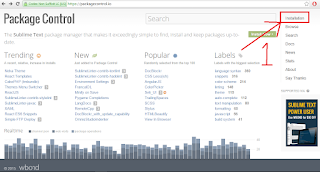








No comments
Thanks for your comment.Keep visiting for latest updates from us.
Moreover, Subscribe Now!