How to Create a YouTube Channel
To Create a Youtube Channel is actually very easy and can be done within 5 minutes so without further discussion let's get started.
Open up your web browser, Go to Youtube.com and it will bring up the home page and you'll see sign in button in the top right corner go ahead and click that now we don't have a registered YouTube channel so we're going to create one using either our existing Gmail account or create a Gmail account first and then make a Youtube channel (If you don�t have a Gmail account CLICK HERE to make one) Since Gmail is Google mail and Google and YouTube are kind of connected.
Open up your web browser, Go to Youtube.com and it will bring up the home page and you'll see sign in button in the top right corner go ahead and click that now we don't have a registered YouTube channel so we're going to create one using either our existing Gmail account or create a Gmail account first and then make a Youtube channel (If you don�t have a Gmail account CLICK HERE to make one) Since Gmail is Google mail and Google and YouTube are kind of connected.
How to Create a YouTube Channel
If you already have a Gmail account just sign in to Youtube.
Once you are logged in click the profile icon on the top right corner and then click the gear icon and it will take you to the other page on Youtube.
Click the bottom link �Create a new channel� And create one by entering your channel name and selecting the category.
And that's it you just learned how to Create a Youtube channel and a Gmail account.
Your new channel comes with a Google+ Page that's fine Google+ is a good source to share your content.
Once you are logged in click the profile icon on the top right corner and then click the gear icon and it will take you to the other page on Youtube.
Click the bottom link �Create a new channel� And create one by entering your channel name and selecting the category.
And that's it you just learned how to Create a Youtube channel and a Gmail account.
Your new channel comes with a Google+ Page that's fine Google+ is a good source to share your content.
I hope you enjoyed reading this helpful article if you have any questions ask in the comments section below.
How to Create a YouTube Channel
 Reviewed by Danish Yaqoob
on
03:41:00
Rating:
Reviewed by Danish Yaqoob
on
03:41:00
Rating:
 Reviewed by Danish Yaqoob
on
03:41:00
Rating:
Reviewed by Danish Yaqoob
on
03:41:00
Rating:


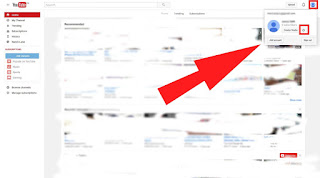

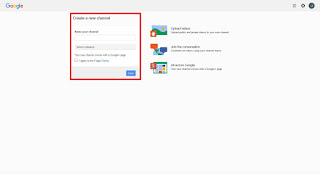
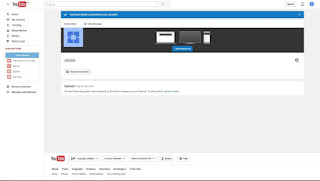










No comments
Thanks for your comment.Keep visiting for latest updates from us.
Moreover, Subscribe Now!