In this tutorial I am going to show how you can remove the attribution text from Basil Sora template for blogger. You need to have basic knowledge of HTML/CSS and javscript. If you are comfortable with these three languages and want to learn something then follow along. You are lazy like me? you can have the nulled version of the template. Simply just like our facebook page and subscribe to our news feed. Send us a message and we will email the nulled Basil template to you real quick, promise ;). You love to learn something great, let's get started.
You can
View live Demo of nulled Basil theme.
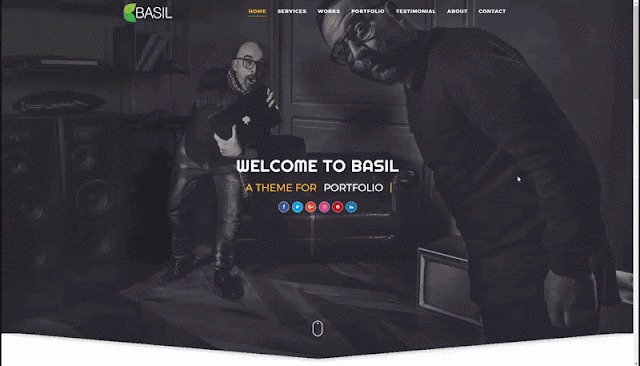 |
| gif Image showing demo of patched version of basil theme |
Step 1: Install the free basil theme
First of all you need to have the free version of the theme installed. Don't worry if you don't want to test this on your main blog. You can simply create a new blog and install the free version of Basil template there. After installing the theme you need to view your blog to see the template applied. You can open your blog url or you can find the view blog button on your blogger admin top left area.
 |
| image showing basil theme installed in blogger |
Note: Editing blogger theme directly in the browser is not a good idea. You need a code editor e.g. sublimetext to edit your template. Please backup your current theme before you start editing.
Step 2: Search for some weird code in your theme's html
This one is a bit tricky, go to your blogger admin and select
theme -> edit html and search for
WOW wow.js. Start selecting from the parent
<?script?> tag and drag all the way down to the closing
<?/script?> tag and press delete button.
NOTE: If the selection of opening and closing <?script?> tags did not make sense to you, then you can look for the line numbers starting from 5098 to 5106
Step 3: Replace weird code with cool code
Copy the following code and paste it where you deleted the previous code.
<?script?>
/*<![CDATA[*/ /*! WOW wow.js - v1.3.0 - 2016-10-04 * https://wowjs.uk * Copyright (c) 2016 Matthieu Aussaguel;*/(function(){var a,b,c,d,e,f=function(a,b){return function(){return a.apply(b,arguments)}},g=[].indexOf||function(a){for(var b=0,c=this.length;c>b;b++)if(b in this&&this[b]===a)return b;return-1};b=function(){function a(){}return a.prototype.extend=function(a,b){var c,d;for(c in b)d=b[c],null==a[c]&&(a[c]=d);return a},a.prototype.isMobile=function(a){return/Android|webOS|iPhone|iPad|iPod|BlackBerry|IEMobile|Opera Mini/i.test(a)},a.prototype.createEvent=function(a,b,c,d){var e;return null==b&&(b=!1),null==c&&(c=!1),null==d&&(d=null),null!=document.createEvent?(e=document.createEvent("CustomEvent"),e.initCustomEvent(a,b,c,d)):null!=document.createEventObject?(e=document.createEventObject(),e.eventType=a):e.eventName=a,e},a.prototype.emitEvent=function(a,b){return null!=a.dispatchEvent?a.dispatchEvent(b):b in(null!=a)?a[b]():"on"+b in(null!=a)?a["on"+b]():void 0},a.prototype.addEvent=function(a,b,c){return null!=a.addEventListener?a.addEventListener(b,c,!1):null!=a.attachEvent?a.attachEvent("on"+b,c):a[b]=c},a.prototype.removeEvent=function(a,b,c){return null!=a.removeEventListener?a.removeEventListener(b,c,!1):null!=a.detachEvent?a.detachEvent("on"+b,c):delete a[b]},a.prototype.innerHeight=function(){return"innerHeight"in window?window.innerHeight:document.documentElement.clientHeight},a}(),c=this.WeakMap||this.MozWeakMap||(c=function(){function a(){this.keys=[],this.values=[]}return a.prototype.get=function(a){var b,c,d,e,f;for(f=this.keys,b=d=0,e=f.length;e>d;b=++d)if(c=f[b],c===a)return this.values[b]},a.prototype.set=function(a,b){var c,d,e,f,g;for(g=this.keys,c=e=0,f=g.length;f>e;c=++e)if(d=g[c],d===a)return void(this.values[c]=b);return this.keys.push(a),this.values.push(b)},a}()),a=this.MutationObserver||this.WebkitMutationObserver||this.MozMutationObserver||(a=function(){function a(){"undefined"!=typeof console&&null!==console&&console.warn("MutationObserver is not supported by your browser."),"undefined"!=typeof console&&null!==console&&console.warn("WOW.js cannot detect dom mutations, please call .sync() after loading new content.")}return a.notSupported=!0,a.prototype.observe=function(){},a}()),d=this.getComputedStyle||function(a,b){return this.getPropertyValue=function(b){var c;return"float"===b&&(b="styleFloat"),e.test(b)&&b.replace(e,function(a,b){return b.toUpperCase()}),(null!=(c=a.currentStyle)?c[b]:void 0)||null},this},e=/(\-([a-z]){1})/g,this.WOW=function(){function e(a){null==a&&(a={}),this.scrollCallback=f(this.scrollCallback,this),this.scrollHandler=f(this.scrollHandler,this),this.resetAnimation=f(this.resetAnimation,this),this.start=f(this.start,this),this.scrolled=!0,this.config=this.util().extend(a,this.defaults),null!=a.scrollContainer&&(this.config.scrollContainer=document.querySelector(a.scrollContainer)),this.animationNameCache=new c,this.wowEvent=this.util().createEvent(this.config.boxClass)}return e.prototype.defaults={boxClass:"wow",animateClass:"animated",offset:0,mobile:!0,live:!0,callback:null,scrollContainer:null},e.prototype.init=function(){var a;return this.element=window.document.documentElement,"interactive"===(a=document.readyState)||"complete"===a?this.start():this.util().addEvent(document,"DOMContentLoaded",this.start),this.finished=[]},e.prototype.start=function(){var b,c,d,e;if(this.stopped=!1,this.boxes=function(){var a,c,d,e;for(d=this.element.querySelectorAll("."+this.config.boxClass),e=[],a=0,c=d.length;c>a;a++)b=d[a],e.push(b);return e}.call(this),this.all=function(){var a,c,d,e;for(d=this.boxes,e=[],a=0,c=d.length;c>a;a++)b=d[a],e.push(b);return e}.call(this),this.boxes.length)if(this.disabled())this.resetStyle();else for(e=this.boxes,c=0,d=e.length;d>c;c++)b=e[c],this.applyStyle(b,!0);return this.disabled()||(this.util().addEvent(this.config.scrollContainer||window,"scroll",this.scrollHandler),this.util().addEvent(window,"resize",this.scrollHandler),this.interval=setInterval(this.scrollCallback,50)),this.config.live?new a(function(a){return function(b){var c,d,e,f,g;for(g=[],c=0,d=b.length;d>c;c++)f=b[c],g.push(function(){var a,b,c,d;for(c=f.addedNodes||[],d=[],a=0,b=c.length;b>a;a++)e=c[a],d.push(this.doSync(e));return d}.call(a));return g}}(this)).observe(document.body,{childList:!0,subtree:!0}):void 0},e.prototype.stop=function(){return this.stopped=!0,this.util().removeEvent(this.config.scrollContainer||window,"scroll",this.scrollHandler),this.util().removeEvent(window,"resize",this.scrollHandler),null!=this.interval?clearInterval(this.interval):void 0},e.prototype.sync=function(b){return a.notSupported?this.doSync(this.element):void 0},e.prototype.doSync=function(a){var b,c,d,e,f;if(null==a&&(a=this.element),1===a.nodeType){for(a=a.parentNode||a,e=a.querySelectorAll("."+this.config.boxClass),f=[],c=0,d=e.length;d>c;c++)b=e[c],g.call(this.all,b)<0 0="" a.classname="a.className+" a="" addevent="" animationend="" b="" c="" d="this.boxes,e=[],b=0,c=d.length;c" data-wow-delay="" data-wow-duration="" data-wow-iteration="" e.prototype.animate="function(){return" e.prototype.applystyle="function(a,b){var" e.prototype.resetstyle="function(){var" e.prototype.show="function(a){return" e="" emitevent="" f.customstyle="" f.push="" f="" for="" function="" in="" nimationend="" null="" oanimationend="" requestanimationframe="" return="" this.all.push="" this.animate="" this.applystyle="" this.boxes.push="" this.config.animateclass="" this.config.callback="" this.disabled="" this.resetanimation="" this.resetstyle="" this.scrolled="!0)):f.push(void" this.stopped="" this.util="" this.wowevent="" this="" webkitanimationend="" window.requestanimationframe="" window="">b;b++)a=d[b],e.push(a.style.visibility="visible");return e},e.prototype.resetAnimation=function(a){var b;return a.type.toLowerCase().indexOf("animationend")>=0?(b=a.target||a.srcElement,b.className=b.className.replace(this.config.animateClass,"").trim()):void 0},e.prototype.customStyle=function(a,b,c,d,e){return b&&this.cacheAnimationName(a),a.style.visibility=b?"hidden":"visible",c&&this.vendorSet(a.style,{animationDuration:c}),d&&this.vendorSet(a.style,{animationDelay:d}),e&&this.vendorSet(a.style,{animationIterationCount:e}),this.vendorSet(a.style,{animationName:b?"none":this.cachedAnimationName(a)}),a},e.prototype.vendors=["moz","webkit"],e.prototype.vendorSet=function(a,b){var c,d,e,f;d=[];for(c in b)e=b[c],a[""+c]=e,d.push(function(){var b,d,g,h;for(g=this.vendors,h=[],b=0,d=g.length;d>b;b++)f=g[b],h.push(a[""+f+c.charAt(0).toUpperCase()+c.substr(1)]=e);return h}.call(this));return d},e.prototype.vendorCSS=function(a,b){var c,e,f,g,h,i;for(h=d(a),g=h.getPropertyCSSValue(b),f=this.vendors,c=0,e=f.length;e>c;c++)i=f[c],g=g||h.getPropertyCSSValue("-"+i+"-"+b);return g},e.prototype.animationName=function(a){var b;try{b=this.vendorCSS(a,"animation-name").cssText}catch(c){b=d(a).getPropertyValue("animation-name")}return"none"===b?"":b},e.prototype.cacheAnimationName=function(a){return this.animationNameCache.set(a,this.animationName(a))},e.prototype.cachedAnimationName=function(a){return this.animationNameCache.get(a)},e.prototype.scrollHandler=function(){return this.scrolled=!0},e.prototype.scrollCallback=function(){var a;return!this.scrolled||(this.scrolled=!1,this.boxes=function(){var b,c,d,e;for(d=this.boxes,e=[],b=0,c=d.length;c>b;b++)a=d[b],a&&(this.isVisible(a)?this.show(a):e.push(a));return e}.call(this),this.boxes.length||this.config.live)?void 0:this.stop()},e.prototype.offsetTop=function(a){for(var b;void 0===a.offsetTop;)a=a.parentNode;for(b=a.offsetTop;a=a.offsetParent;)b+=a.offsetTop;return b},e.prototype.isVisible=function(a){var b,c,d,e,f;return c=a.getAttribute("data-wow-offset")||this.config.offset,f=this.config.scrollContainer&&this.config.scrollContainer.scrollTop||window.pageYOffset,e=f+Math.min(this.element.clientHeight,this.util().innerHeight())-c,d=this.offsetTop(a),b=d+a.clientHeight,e>=d&&b>=f},e.prototype.util=function(){return null!=this._util?this._util:this._util=new b},e.prototype.disabled=function(){return!this.config.mobile&&this.util().isMobile(navigator.userAgent)},e}()}).call(this);
/*]]>*/
<?/script?>
 |
| gif image showing how to replace bad code in step 2 |
Step 4: Find some more weird code
Now once again search for this line :
var _Pf4g01= and select everything till this line:
eval(_Pf4g01); and press delete button.
Step 5: Replace more weird code with cool code
Copy the following code and paste it where you deleted the line starting from
var _Pf4g01= to
eval(_Pf4g01);.
new WOW().init();
var containerHeight = $(window).height() / 2;
$('.spacer').css("height", containerHeight);
var x = $('.skills').prev().height() / 4;
$(window).scroll(function() {
if ($(window).scrollTop() >= x) {
$('.skill-percent').each(function() {
$(this).animate({
width: $(this).data('percent') + '%'
}, 1000)
})
}
});
 |
| gif showing the code that needs to be selected and removed for basil template attribution removal in step 4 and 5 |
Step 6: Change the copyright text now
If you are with me till this step then it's time to celebrate because you are 95% through. You have successsfully removed the badass scripts from your theme. Now you have to search for this line
Created By <?a href= and modify the links and text to whatever you like.
To keep us active, please support us by sharing this post with your friends via Facebook twitter and google plus. Like our facebook page or subscribe to keep you updated. Also do you still remember our promise? Enter your email ;)
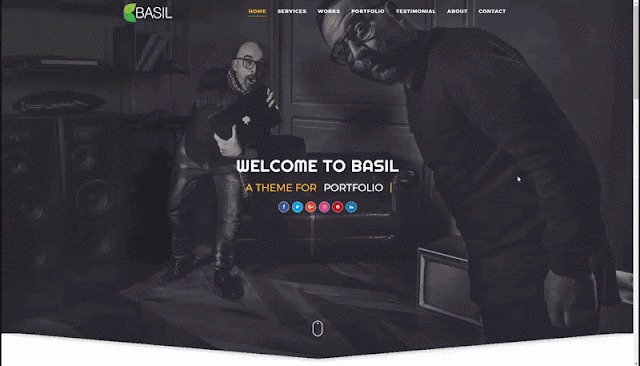



 Reviewed by Danish Yaqoob
on
02:44:00
Rating:
Reviewed by Danish Yaqoob
on
02:44:00
Rating:
 Reviewed by Danish Yaqoob
on
02:44:00
Rating:
Reviewed by Danish Yaqoob
on
02:44:00
Rating:

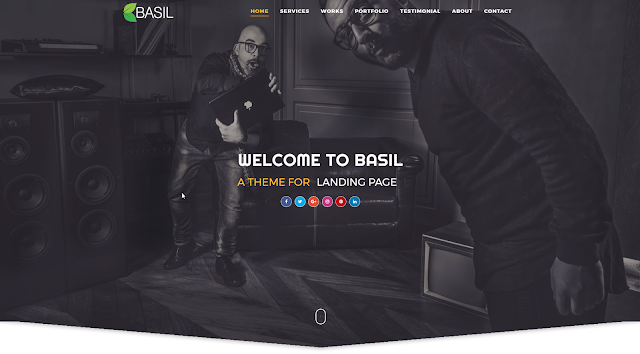







It works fine for me, Thank you so much for share this great post
ReplyDelete